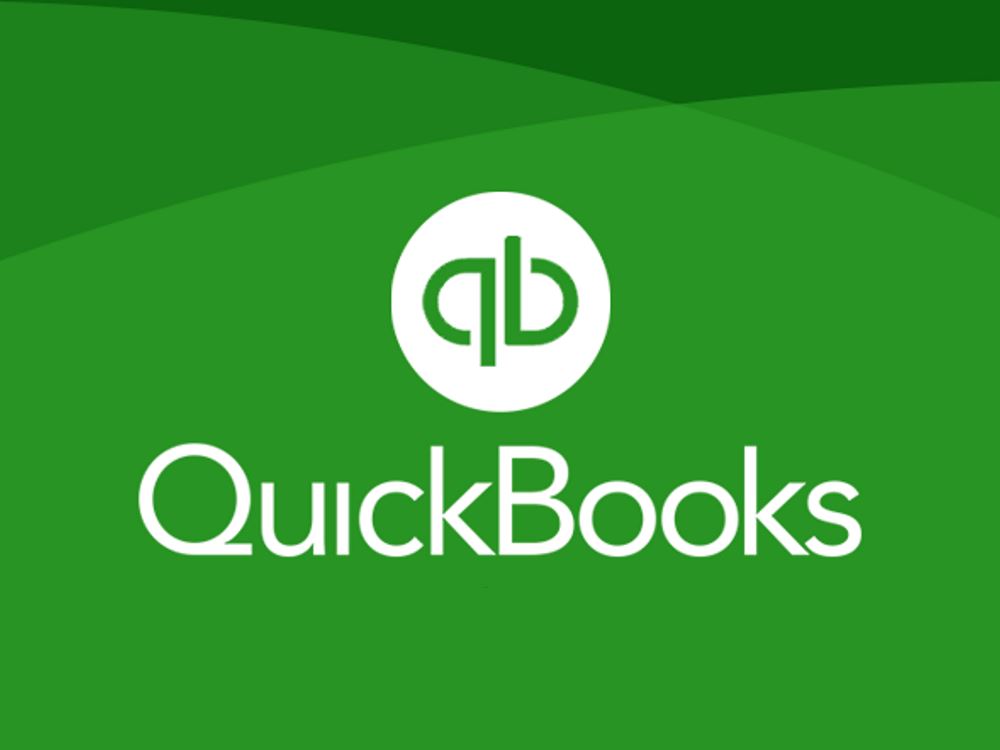We understand how necessary it is to keep track of your business finances and know where your money is going. To help you out, we have compiled a list of recommended Quickbook add-ons.
Get started with these 10 QuickBook apps:
- Paypal – This by far is becoming one of the most popular accounting integration’s. You can import transactions into QuickBook and automatically track all incoming and outgoing payments. This saves time because it puts all customer information in one place and makes income calculations simpler. New updates are also currently in place that will make sales receipt and general ledger editing easier.
- Acctivate – You can improve productivity and collaboration efforts by managing all business departments in “real time.” Run your warehouse and your sales, marketing, customer services and management departments one a single system. Then, immediately access all accounting data. You can also monitor issues and oversee projects, and check out events.
- ReceiptBank – You can store receipts submitted via mobile app, Dropbox, email, drag & drop and more. This software takes all the key information from these documents for you and organizes it for you. You can drastically reduce bookkeeping cost and time.
- Ace Cloud Hosting – Accountants, SMBs, and CPAs have all recognized Ace as an industry cloud-based hosting leader. This efficient system security encrypts all data, and QuickBooks Support works hard to keep you from experiencing technical issues and usage hassles. This system is tailored to individual business needs.
- Fishbowl 2015 – This app generates work orders and safely stores all used work orders. It also creates and saves recently-created bills for current and future projects. It reduces steps in the manufacturing process, and it helps prevent inventory duplication.
- Point of Sale – Use this to handle all customer transactions and tailor your experience to the needs of your restaurant or shop. Use it along with QuickBook Payments for seamless credit card processing, and configure this fully-featured system for use on your iPad.
- SafetyNet – You can use this application to take a complete snapshot if your QuickBooks Online account. From it you can store data for multiple companies. If necessary, you can later set up your QBO company to resemble exactly how you previously set up the Archive. This requires no complicated configuration.
- SmartVault – It’s an online file storage system complete with secure sharing, custom-branded portal, group security management and custom templates. This system also provides other utilities such as audit reporting and selective sharing features.
- BillQuick – This time tracking system provides you with tools for project management and accounting. Create bills and track time, too. It increases efficiency while providing you with a streamlined solution.
- TSheets – It’s a time tracker, but it also keeps track of all times in and times out for employees. In addition, it stores all job codes and provides location GPS support. This helps you know where all your workers are and what they are doing in real time.